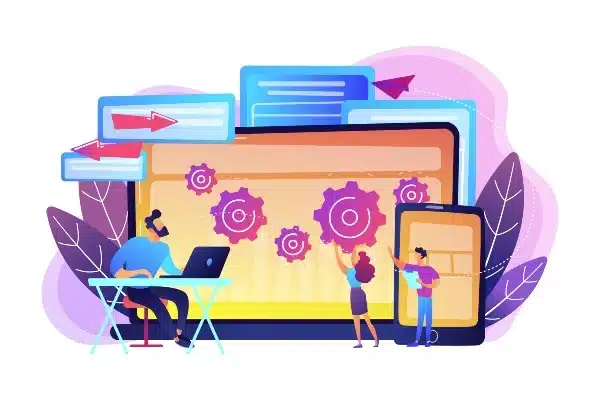Follow 7 Easy Ways to Improve Your Help Desk Performance

IT Help Desk Support: Differences Between Internal and Outsourced IT Service Desks
May 24, 2021
How Can Remote Technical Services Be Beneficial To Your Business?
October 28, 2021Despite the advancement in technology and evolution of chatbots and digital assistants, the IT help desk service remains the primary point of contact between the users and service providers. There is no resource better than the help desk when it comes to providing information or support to the customers related to the company’s products or services on an immediate basis. The main focus of remote IT Help Desk support is to provide help and fix the IT-related issues of the customers. Because the day-to-day task of the help desk support team depends on the needs of the users, it is very essential for the success of an organization’s business strategy.
Here are the 7 simple ways to improve your help desk performance to help you go the extra mile for your customers.
Collect the right data:
In modern times, businesses have access to a lot of data. However, not all the data is valuable. It is important to segregate the valuable data from the expendable ones. By this, one can reduce the risk of losing focus from the bigger picture while paying attention to the tiny pieces.
There is various help desk software available that can efficiently track the right metrics for a business. This software can help include new tickets, keep a track of the response and wait for time, backlogs, and customer satisfaction rates. The right data will help you focus on your next step.
Provide training to the help desk team:
Since trained professionals can solve more technical problems in less time, it is always a good idea to provide professional training to the IT help desk support services. This will reduce the response time of the customers making them happy about your services.
Create a user-friendly catalog:
By creating a user-friendly service catalog, you can empower the customers to address their issues for a temporary fix. They do not need any assistance from the help desk team for this and will also encourage them to order products/services from your company. A self-service portal will simply provide the customers with answers to some of their queries or complaints and the basic issues by themselves.
Collect feedback:
Make use of the internal feedback to get valuable insights on the help desk performance. Here internal feedback refers to the feedback from the employee to ensure that can be used to resolve employee-specific issues. Check what challenges are they facing in the workplace, what are lacking resources, and how help desk support could help them.
Use templates for faster communication:
While providing 24×7 help desk support, technicians often have to address the same problems repeatedly.
Like typing resolutions for routine tasks, reset passwords, or provide more information regarding the product to the user. In such cases, one can use customizable response templates to speed up the process. Using templates saves the team’s time by avoiding typing multiple resolutions repeatedly.
Channelize and prioritize the tasks:
To deliver the best service and gain maximum customer satisfaction, help desk support should know how to channelize and prioritize the tasks. They should be able to determine which ticket demands immediate attention, prioritize that task and act accordingly. However, the low-priority cases should not be sidelined. The help desk should address those tickets as soon as possible.
Own every customer’s case:
When a customer reaches out to remote IT help desk support, make sure to own their case. They’ve put their faith in you, it is now your responsibility to fix their issues. The remote help desk support team should let the customers know that their problem will be resolved promptly. And make sure that the actions are followed from your side.
When a help desk team takes ownership of an unresolved issue, they are displaying their accountability to the customer.